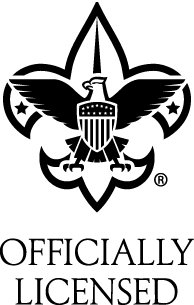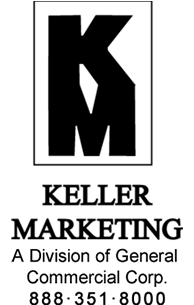Instructions
TO ENTER YOUR ORDER
Go to: www.kellerprizeprogram.com
Enter Council ID found on Prize Brochure or top of Unit Prize Order Form
Click “I’m not a robot” Captcha
Click [Continue]
Unit and Sales Information Screen
Select District from the drop down
Select Unit Type from the drop down
Enter Unit Number
Enter Total Sales
Enter # of Scouts Selling
Click [Continue]
Prize ordering Screen
You should now see the list of prizes offered to your Council
Key in the total quantity need in the Qty box for each item needed
Each time you enter an amount equal to or greater than your # of Scouts selling,
you will be prompted to confirm the quantity – click OK and proceed
After entering all items, scroll to bottom of page and enter your information
Then click [Continue]
You will see your order # - please write this down, or print this page out for future verification
Your order Status is Pending Council Approval
Double check your information, if you need to change anything, click below the status to edit
TO EDIT YOUR ORDER
Go to: www.kellerprizeprogram.com
Enter Council ID found on Prize Brochure or top of Unit Prize Order Form
Click “I’m not a robot” Captcha
Click [Continue]
Unit and Sales Information Screen
Select District from the drop down
Select Unit Type from the drop down
Enter Unit Number
Enter Total Sales
Enter # of Scouts Selling
Click [Continue]
The site recognizes your Unit Information (District, Unit Type & Unit Number)
Enter the email address used when placing the order
Click [Continue]
Your order is displayed on the screen, click on “Click her to edit your order” which is below your Order # and Status
You can change your Total Sales $ and # of Scouts Selling (if needed) and click [Continue]
Make necessary changes to prizes and or address
Click Submit order